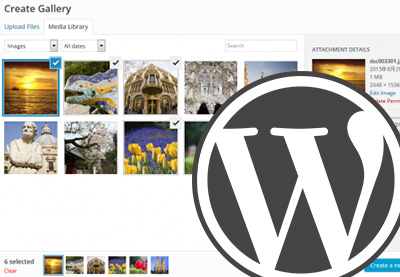There are a lot of free and paid options available if you are looking for the best WordPress gallery plugins. With so many plugins out there, it can be a time-consuming process to find the right one for your needs. Often, you'll read by reading about the ones you find interesting. After that, you'll try out their demos and finally install and learn how to use the best ones you find.
In this tutorial, I'll help you figure out the best free WordPress gallery plugins for your use. The plugins listed on this page are all highly rated and downloaded by a lot of users. I'll summarize the features of each one and let you know their unique selling points.
Premium WordPress Gallery Plugins
Learning to use a feature-rich plugin can be a time consuming process. And if you get stuck while trying to figure out how to use that plugin, you will most probably have to find a solution yourself because these plugins generally don't offer any support.
With that in mind, you might want to take a look at some of the best selling premium WordPress plugins available in the Envato Market. They are all highly rated, top quality plugins that have already been tried and tested by thousands of users just like you.
![]() WordPress17 Best WordPress Gallery Plugins
WordPress17 Best WordPress Gallery Plugins![]() WordPress Plugins10 Best WordPress Gallery Plugins of 2019
WordPress Plugins10 Best WordPress Gallery Plugins of 2019
Best Free WordPress Gallery Plugins
Now, let's look at some of the best free gallery plugins for WordPress.
NextGEN Gallery
The NextGEN Gallery plugin is one of the most-downloaded free WordPress gallery plugins with about 1.5 million downloads each year. It has something to offers for everyone from absolute beginners to professionals. The plugin is easy to use and you can create your own basic galleries fairly quickly.

On the front-end, you will get five different styles to showcase you images to visitors. This includes three gallery styles—slideshow, thumbnail and image browser. The two album styles are compact and extended. This plugin gives you a lot of control when it comes to things like changing the size, style, timing, transitions, lightbox effects, or any other controls.
The back-end of the plugin also gives you full WordPress gallery management capabilities. This means that you can batch upload photos or sort, delete and rearrange them the way you like. You can also import metadata or group the images in your gallery into different albums for easy classification.
There are two different ways to add NextGEN galleries to your posts. You can do it either with their easy-to-use Insert Gallery tool or with shortcodes. The galleries that this plugin creates are mobile-friendly so they look and work great on all kinds of devices. If you have any more questions about the plugin, you can visit the description page to read all the FAQs.
Photo Gallery
Photo Gallery is another highly-rated and popular free WordPress gallery plugin with a lot of downloads. Just like NextGEN, this plugin also offers you the same five ways of creating galleries on your website.

The lightbox offered with the plugin is also fully customizable and responsive so you can change a lot of its settings like autoplay, full width view etc.
Don't get deceived by the title, this plugin also lets you create galleries with videos and sounds as well as images. All you have to do is supply the plugin with the URL of a video hosted on a site like YouTube, Vimeo, or Instagram and the plugin will take care of the rest.
There are three free widgets available with this plugin including a slideshow and gallery widget. You can use them to conveniently display your images in a sidebar.
There are a couple of other useful settings that allow you to manage the images in your gallery at the back-end. This includes easily renaming, deleting or copying multiple images across different directories.
There is no limit to the number of galleries that you can create with this plugin or the number of images that you can add to each gallery. The plugin also allows you to add watermarks to your images and add right click protection.
The plugin also comes with two free themes that you can choose from based on the overall design of the website. One nice thing that you will notice about this plugin is that it handles images with different aspect ratios and sizes very well.
Responsive Photo Gallery
This aptly titled Responsive Photo Gallery plugin allows you to easily create galleries on your website which will look great on screens of all sizes. It uses a couple of tricks to optimize the image delivery like caching and lazy loading.

Both the gallery and the included lightbox have a simple, minimalist design without too many distracting elements.
The plugin offers a huge number of settings to help you customize all aspects of the gallery you create. For example, for the lightbox, you can change the background color and its transparency or the font color and its transparency. You can also add or remove social sharing buttons from the lightbox.
You can also make changes to other settings like changing the color of many different UI elements or change the border, padding and shadow etc. around different images in the gallery.
The biggest downside of this plugin is that it only allows you to create three different galleries. If your website needs more galleries, you should consider using the next plugin in our list.
FooGallery
FooGallery might not be as popular as other plugins listed on this page but it still offers a lot of unique, interesting and useful features.

Unlike other free gallery plugins which offer three different templates to showcase your images, FooGallery offers six. This is in addition to the two album layouts that can be activated separately for free.
If you like masonry layouts but did not like the fact that earlier plugins only offered it in their pro versions, FooGallery has got you covered. You should take a look at the demo of all the layouts on the plugin description page. You will definitely be impressed. The built-in lightbox that comes with this plugin also looks great.
There are a few other features of the plugin that you might like. For instance, it is Gutenberg ready and offers lazy loading, simple pagination and a gallery widget. You can also easily customize the appearance of the galleries as well as the albums.
Unfortunately, these is no support for adding video to your galleries in the free version.
Photonic Gallery
The Photonic Gallery plugin is different from all the plugins listed so far. The plugin basically enhances the functionality of the basic WordPress gallery.

You can use it to create galleries on your websites with images from a variety of sources like Flickr, Instagram, Google Photos and many more.The plugin gives you a lot of different parameters that can be used with the standard gallery shortcode to display images from different sources. For example, you can use this plugin to show the images uploaded by a given user on Flickr with specific tags. The number of images displayed or the layout for the gallery can also be controlled with specific parameters.
If you want to see the plugin in action, check out this demo which loads photos from Flickr. The features offered with this plugin are pretty impressive. You can save a lot of your time and effort if the images you want to show are already available on other websites.
The plugin supports a lot of lightbox scripts so you can choose the one you like best. See the complete list on the plugin description page. What's more? It also allows you to add videos to any gallery you create.
Which WordPress Gallery Plugin is Right For You?
All the free WordPress gallery plugins that we have listed on this page are highly rated and offer all the basic features.
In most cases, any one of the first four plugins would be sufficient for people who want to create galleries with images uploaded on their own websites. However, the FooGallery plugin would be the best choice if we have to pick one. It comes with a huge feature set and does not place any restrictions on the number of galleries that you can create or the number of images in each gallery. If the images you want to showcase are hosted on a website like Flickr, the best plugin for you would be Photonic Gallery.
Go Further With Premium WordPress Gallery Plugins
If you want some additional features in your gallery plugin, please consider taking a look at these popular WordPress gallery plugins available in the Envato market. They are all highly rated, feature-rich and come with six months of free support to help you get up and running in no time.
Video Gallery Plugin
Create a compelling WordPress video gallery with this plugin. This WordPress gallery plugin gives you the ability to completely customize the look and function of your player.

The Grid
The Grid is a WordPress gallery plugin that allows you to display any post type—think standard, audio, video, social stream, gallery, link, or quote—in a fully customizable grid system.

dFlip PDF FlipBook WordPress Plugin

Perfect for creative applications like books, photo essays, and portfolios, this WordPress flipbook plugin is powerful and easy to use. Based on WebGL technology, dFlip allows you to create realistic PDF page turners and photo books with an entirely drag-and-drop user interface.